FAQs
If your metal detector keeps beeping even when there's seemingly nothing to detect, there could be several reasons:
a. Mineralized Soil: Some soils contain minerals like iron which can cause interference with the detector. This interference may cause the detector to emit false signals or constant beeping.
b. Saltwater: If you're detecting on a saltwater beach, the salt can cause false signals, especially in wet sand areas.
c. Electrical Interference: Other electronic devices, overhead power lines, or even other metal detectors can cause electrical interference, leading to false signals.
d. Settings: Your sensitivity setting might be too high. If the sensitivity is set at the maximum level, the detector might pick up even minor disturbances, leading to false signals.
e. Small Targets: It's possible that you're detecting very
small metal fragments or bits of foil that are difficult to spot even after digging.
f. Battery Level: Some detectors may behave erratically when the battery level is low. Always ensure you have a full charge or fresh batteries when going out detecting.
1. Please ensure that the ring and necklace are made of detectable metals. While most jewelry (like gold and silver) should be detectable, some materials, such as certain alloys may not be detected depending on the metal detector's settings and capabilities.
2. Larger search coils can sometimes miss smaller objects right under them because of their 'dead spot. It is recommended that you move the coil horizontally at a constant speed multiple times to detect.
3. If you are using DISC mode, please ensure that the discrimination setting isn't set to exclude the type of metal in your ring or necklace.
4. There might be interference from other electronic devices, power lines, or even from the mineral content in the ground. Test your metal detector in a different location and ensure
there are no nearby electronic devices that could be causing interference.
5. The search coil might not be connected properly.
Ensure that the coil is securely attached and that there's no visible damage to it or its connecting cable.
6. A low battery can affect a detector's perfor-mance. Check the battery level and replace if necessary.
1. High discrimination settings can filter out gold signals. It is suggested to reduce the discrimination setting. While this might mean more false signals from iron and other junk targets, it'll increase your chances of detecting gold.
2. It is recommended to use the Memory Mode.
3. Here's how to do it:
a. Switch to memory mode
b. Scan the gold you want to find
c. After it memorizes the metal, you can start to detect it.
4. If sensitivity is set too low, you might miss gold items. Increase the sensitivity setting on your de-tector. However, be cautious, as high sensitivity can also lead to more false signals, especially in mineralized ground.
5. Moving too quickly or not overlapping sweeps can cause you to miss targets. Ensure you're sweeping the coil in a methodical, overlapping manner and moving at a steady pace.
The reading of gold is between 40-90. The higher the purity, the higher the reading. If you want to detect gold only, you can use the Memory Mode to scan the gold before detecting it, then you can detect the same gold.
There is actually a transparent protective film on the screen of the control box to protect the screen from being scratched during packaging and transportation.
You can tear the film off to see if the screen itself is intact.
If the screen itself gets scratched, please send a photo showing the problem with the screen to the following email address support@igreenrex.com
We will provide you with a satisfactory solution with 12 hours.
Join GreenRex Facebook Fans Group To Enjoy Exclusive Member Benefits